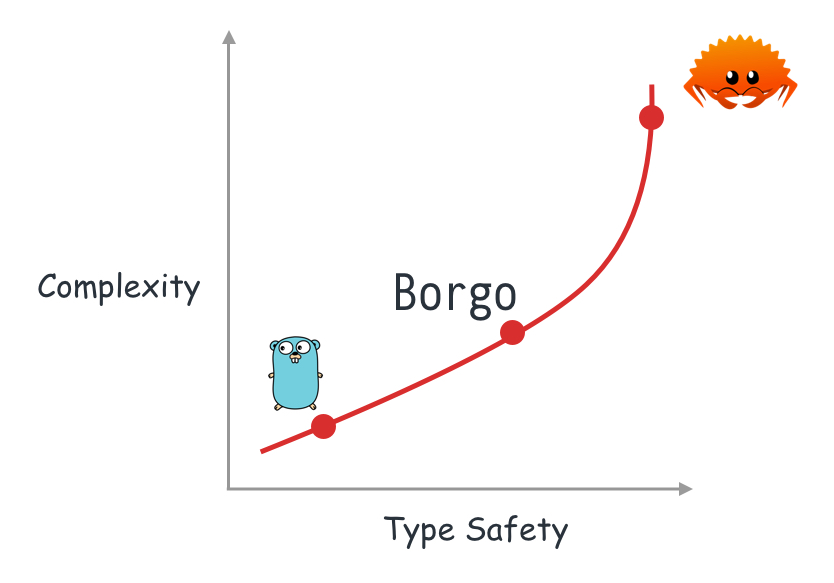Intro
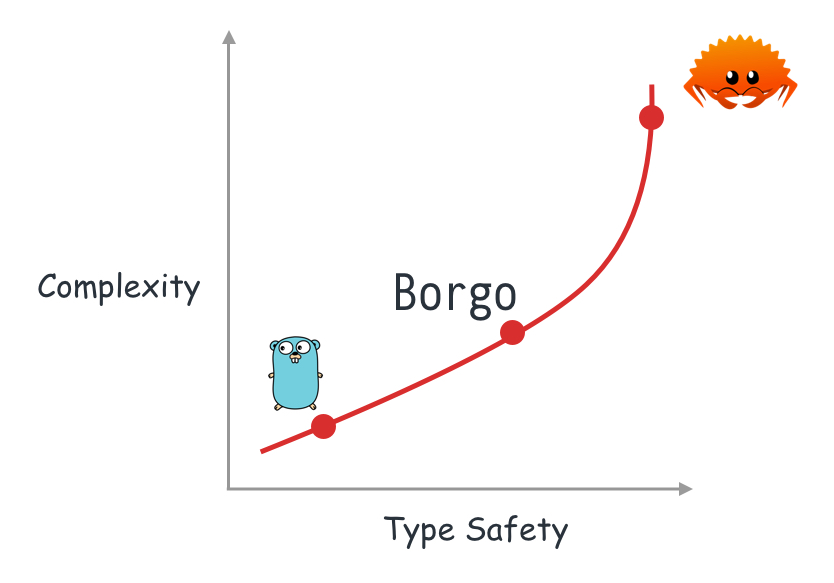
Borgo is a new programming language that compiles to Go.
For a high-level overview of the features and instructions on running the
compiler locally, check the
README.
This playground runs the compiler as a wasm binary and then sends the transpiled
go output to the official Go playground for execution.
use fmt
enum NetworkState<T> {
Loading,
Failed(int),
Success(T),
}
struct Response {
title: string,
duration: int,
}
fn main() {
let res = Response {
title: "Hello world",
duration: 0,
}
let state = NetworkState.Success(res)
let msg = match state {
NetworkState.Loading => "still loading",
NetworkState.Failed(code) => fmt.Sprintf("Got error code: %d", code),
NetworkState.Success(res) => res.title,
}
fmt.Println(msg)
}
Primitive Types
Primitive types are the same as in Go.
Collections like slices and maps can be used without specifying the type of the
values.
For example, a slice of int elements would be declared as []int{1,2,3} in Go,
whereas Borgo relies on type inference to determine the type, so you can just
write [1, 2, 3].
Functions like append() and len() are available as methods.
Maps are initialized with the Map.new() function, which under the hood
compiles to a map[K]V{} expression, with the K and V types helpfully
filled in for you.
Borgo also has tuples! They work exactly like in Rust.
Multiline strings are defined by prefixing each line with \\ like in Zig. This
has the benefit that no character needs escaping and allows more control over
whitespace.
use fmt
fn main() {
let n = 1
let s = "hello"
let b = false
fmt.Println("primitives: ", n, s, b)
let mut xs = [1,2,3]
fmt.Println("slice:", xs)
xs = xs.Append(10)
fmt.Println("len after append:", xs.Len())
let mut m = Map.new()
m.Insert(1, "alice")
m.Insert(2, "bob")
fmt.Println("map:", m)
let pair = ("hey", true)
fmt.Println("second element in tuple:", pair.1)
let multi = \\a multi line
\\ string with unescaped "quotes"
\\ that ends here
fmt.Println("multiline string:", multi)
}
Control flow
Like in Go, the only values that can be iterated over are slices, maps, channels
and strings.
However, loops always iterate over a single value, which is the element in the
slice (contrary to Go, where using a single iteration variable gives you the
index of the element).
To iterate over (index, element) pairs call the .enumerate() method on
slices. This has no runtime cost, it just aids the compiler in generating the
correct code.
When iterating over maps, you should always destructure values with
(key, value) pairs instead of a single value.
Like in Rust, infinite loops use the loop {} construct whereas loops with
conditions use while {}.
Expressions like if, match and blocks return a value, so you can assign
their result to a variable.
use fmt
use math.rand
fn main() {
let xs = ["a", "b", "c"]
fmt.Println("For loop over slices")
for letter in xs {
fmt.Println(letter)
}
fmt.Println("Indexed for loop")
for (index, letter) in xs.Enumerate() {
fmt.Println(index, letter)
}
let m = Map.new()
m.Insert(1, "alice")
m.Insert(2, "bob")
fmt.Println("For loop over maps")
for (key, value) in m {
fmt.Println(key, value)
}
fmt.Println("Loop with no condition")
loop {
let n = rand.Float64()
fmt.Println("looping...", n)
if n > 0.75 {
break
}
}
fmt.Println("While loop")
let mut count = 0
while (count < 5) {
fmt.Println(count)
count = count + 1
}
fmt.Println("using if statements as expressions")
fmt.Println(if 5 > 3 { "ok" } else { "nope" })
let block_result = {
let a = 1
let b = 2
a + b
}
fmt.Println("block result:", block_result)
}
Algebraic data types and pattern matching
You can define algebraic data types with the enum keyword (pretty much like
Rust).
Pattern matches must be exhaustive, meaning the compiler will return an error
when a case is missing (try removing any case statement from the example and see
what happens!).
For now, variants can only be defined as tuples and not as structs.
use fmt
use strings
enum IpAddr {
V4(uint8, uint8, uint8, uint8),
V6(string),
}
fn isPrivate(ip: IpAddr) -> bool {
match ip {
IpAddr.V4(a, b, _, _) => {
if a == 10 {
return true
}
if a == 172 && b >= 16 && b <= 31 {
return true
}
if a == 192 && b == 168 {
return true
}
false
}
IpAddr.V6(s) => strings.HasPrefix(s, "fc00::")
}
}
enum Coin {
Penny,
Nickel,
Dime,
Quarter,
}
fn valueInCents(coin: Coin) -> int {
match coin {
Coin.Penny => 1,
Coin.Nickel => 5,
Coin.Dime => 10,
Coin.Quarter => 25,
}
}
fn main() {
let home = IpAddr.V4(127, 0, 0, 1)
let loopback = IpAddr.V6("::1")
fmt.Println("home ip is private: ", home, isPrivate(home))
fmt.Println("loopback: ", loopback)
let cents = valueInCents(Coin.Nickel)
fmt.Println("cents:", cents)
}
Structs
Defining and instantiating structs is similar to Rust.
Contrary to Go, all struct fields must be initialized. See the section on nil
and zero values for more information.
use fmt
struct Person {
name: string,
hobbies: [Hobby],
}
enum Hobby {
SkyDiving,
StaringAtWall,
Other(string),
}
fn main() {
let mut p = Person {
name: "bob",
hobbies: [Hobby.StaringAtWall, Hobby.Other("sleep")],
}
fmt.Println("person:", p)
p.hobbies = p.hobbies.Append(Hobby.SkyDiving)
fmt.Println("with more hobbies:", p)
}
Result and Option
Sometimes it's helpful to deal with values that may or may not be there. This is
the idea behind the Option<T> type.
For example, to get an element out of a slice or a map, you can use the
.get(index) method that will force you to handle the case where the element
isn't there.
Other times you may want to return a value or an error. In those cases use
Result<T, E> to let the caller know that a function may return an error.
When you're sure that a value is definitely there, you can call .unwrap().
Like in Rust, this is an unsafe operation and will panic.
A lot of methods are missing from both Result and Option, contributions to
the stdlib are welcome!
use fmt
struct Person {
name: string,
age: int
}
fn validate(name: string, age: int) -> Result<Person, string> {
if (age < 18) {
return Err("too young")
}
if (age > 98) {
return Err("too old")
}
Ok(Person { name, age })
}
fn main() {
let xs = ["a", "b", "c"]
let element = xs.Get(2) // Option<string>
match element {
Some(s) => fmt.Println("ok, the element was found:", s),
None => fmt.Println("element not found"),
}
let result = validate("alice", 33) // Result<Person, string>
match result {
Ok(p) => fmt.Println("got a person:", p),
Err(e) => fmt.Println("couldn't validate:", e),
}
}
Interoperability with Go
One ambitious goal of this project is to be fully compatible with the existing
Go ecosystem.
You've already seen how the fmt package was used in previous examples, but how
do we deal with functions that return multiple values?
This is where our trusty Option and Result types come in! The compiler will
handle the conversion automatically for you :)
A good mental model is to think of return types in Go functions as:
when return type is (T, bool)
it becomes Option<T>
when return type is (T, error)
it becomes Result<T, E>
Let's take the os.LookupEnv function as an
example:
Go definition:
func LookupEnv(key string) (string, bool)
becomes:
fn LookupEnv(key: string) -> Option<string>
Or the os.Stat function from the same package:
Go definition:
func Stat(name string) (FileInfo, error)
becomes:
fn Stat(name: string) -> Result<FileInfo>
Result<T> is short-hand for Result<T, error> where error is the standard
Go interface.
With this simple convention, pretty much any Go package can be used in Borgo
code! All is needed is a package declaration, which is discussed in the next
section.
use fmt
use os
fn main() {
let key = os.LookupEnv("HOME")
match key {
// Option<T>
Some(s) => fmt.Println("home dir:", s),
None => fmt.Println("Not found in env"),
}
let info = os.Stat("file-does-not-exist")
match info {
// Result<T, E>
Ok(_) => fmt.Println("The file exists"),
Err(err) => fmt.Println("Got error reading file", err),
}
}
Package definitions
In order to use existing Go packages, Borgo needs to know what types and
functions they contain. This is done in declaration files, which serve a similar
purpose to what you might see in Typescript with d.ts files.
Only a small part of the Go stdlib is currently available for use in Borgo --
check the std/ folder for
more information.
The example on the right uses the regexp package from the Go standard library.
The relevant bindings are defined in std/regexp/regexp.brg (here's a snippet):
struct Regexp { }
fn Compile (expr: string) -> Result<*Regexp> { EXT }
fn CompilePOSIX (expr: string) -> Result<*Regexp> { EXT }
fn MustCompile (str: string) -> *Regexp { EXT }
fn MustCompilePOSIX (str: string) -> *Regexp { EXT }
fn Match (pattern: string, b: [byte]) -> Result<bool> { EXT }
// ... other stuff
Writing such declarations by hand is a pain! There's no reason why this process
couldn't be automated though. The compiler comes with an importer tool that
parses a Go package and generates corresponding bindings to be used in Borgo.
use fmt
use regexp
fn main() {
let validID = regexp.MustCompile("^[a-z]+[[0-9]+]$")
fmt.Println(validID.MatchString("adam[23]"))
fmt.Println(validID.MatchString("eve[7]"))
}
Pointers and References
Pointers and References work the same as in Go.
To dereference a pointer, use foo.* instead of *foo (like in Zig).
use fmt
struct Foo {
bar: int
}
struct Bar {
foo: *Foo
}
fn main() {
let mut f = Foo { bar: 0 }
let b = Bar { foo: &f }
f.bar = 99
fmt.Println(b.foo)
// pointer dereference
// In Go, this would be: *b.foo = ...
b.foo.* = Foo { bar: 23 }
fmt.Println(b.foo)
}
Methods
To define methods on types, you can use impl {} blocks.
In Go, the method receiver must be specified at each function declaration. In
Borgo, this is specified only once at the beginning of the impl block
(p: *Person). All functions within the block will have that receiver.
It's also possible to declare static methods: functions can be declared with
dots in their name, so you can define a Person.new function like in the
example.
use fmt
struct Person {
name: string,
hours_slept: int,
}
fn Person.new(name: string) -> Person {
Person {
name,
hours_slept: 0,
}
}
impl (p: *Person) {
fn sleep() {
p.hours_slept = p.hours_slept + 1
}
fn ready_for_work() -> bool {
p.hours_slept > 5
}
fn ready_to_party() -> bool {
p.hours_slept > 10
}
}
fn main() {
let mut p = Person.new("alice")
p.sleep()
p.sleep()
fmt.Println("is ready:", p.ready_for_work())
}
Interfaces
Interfaces in Borgo work the same as in Go, it's all duck typing.
If a type implements the methods declared by the interface, then the type is an
instance of that interface.
Embedded interfaces are also supported, just list out the other interfaces
implied by the one being defined (prefixed by impl). For example, the
ReadWriter interface from the io package can be defined as:
interface ReadWriter {
impl Reader
impl Writer
}
type sets are not supported.
use fmt
use math
interface geometry {
fn area() -> float64
fn perim() -> float64
}
struct rect {
width: float64,
height: float64,
}
impl (r: rect) {
fn area() -> float64 {
r.width * r.height
}
fn perim() -> float64 {
2 * r.width + 2 * r.height
}
}
struct circle {
radius: float64,
}
impl (c: circle) {
fn area() -> float64 {
math.Pi * c.radius * c.radius
}
fn perim() -> float64 {
2 * math.Pi * c.radius
}
}
fn measure(g: geometry) {
fmt.Println(g)
fmt.Println(g.area())
fmt.Println(g.perim())
}
fn main() {
let r = rect {
width: 3,
height: 4,
}
let c = circle { radius: 5 }
measure(r)
measure(c)
}
Error handling
In functions that return a Result, it's possible to propagate errors with the
? operator.
This is similar to what happens in Rust, refer to the section on
Propagating errors
in the Rust book .
Currently the ? operator only works with Result, but it will be extended to
also work with Option.
use fmt
use io
use os
fn copy_file(src: string, dst: string) -> Result<(), error> {
let stat = os.Stat(src)?
if !stat.Mode().IsRegular() {
return Err(fmt.Errorf("%s is not a regular file", src))
}
let source = os.Open(src)?
defer source.Close()
let destination = os.Create(dst)?
defer destination.Close()
// ignore number of bytes copied
let _ = io.Copy(destination, source)?
Ok(())
}
fn copy_all_files(folder: string) -> Result<int, error> {
let mut n = 0
for f in os.ReadDir(folder)? {
if !f.IsDir() {
let original = f.Name()
let new_name = fmt.Sprintf("%s-copy", original)
fmt.Println("copying", original, "to", new_name)
copy_file(original, new_name)?
n = n + 1
}
}
Ok(n)
}
fn main() {
match copy_all_files(".") {
Ok(n) => fmt.Println(n, "files copied"),
Err(err) => fmt.Println("Got error:", err),
}
}
Zero values and nil
In Borgo, you can't create nil values.
The concept of null references (or nil in this case) is being referred to as
"The billion dollar mistake" and modern languages are moving away from it with
types like Option<T>. Borgo tries to do the same.
You can still end up with null pointers if you're calling into existing Go code,
which is unfortunate. That should be solvable by writing better bindings, so
that functions that could return a null pointer, will instead return an
Option<*T>, forcing you to handle all cases.
In Go, it's common to see types not needing to be initialized, as their zero
value is ready to be used (ie. sync.Mutex or sync.WaitGroup). Borgo goes in
the opposite direction, requiring that all values are explicitely initialized.
You can use the built-in function zeroValue() whenever you need the zero
value of a type. While you won't need to provide a type annotation in all cases
(as the type can be inferred), it's probably clearer to annotate variables that
are initialized with zeroValue().
As mentioned in a previous section, this also applies to struct fields, which
always need to be initialized.
use sync
use bytes
use fmt
fn main() {
// in Go:
// var wg sync.WaitGroup
let wg: sync.WaitGroup = zeroValue()
// in Go:
// var b bytes.Buffer
let b: bytes.Buffer = zeroValue()
fmt.Println("variables are initialized:", wg, b)
}
Concurrency (goroutines)
Borgo aims to support all concurrency primitives available in Go.
Use the spawn keyword (instead of go) to start a goroutine. The parameter
needs to be a function call.
Channels and select {} statements are discussed next.
use sync
use fmt
struct Counter {
count: int,
mu: sync.Mutex,
}
fn Counter.new() -> Counter {
Counter { count: 0, mu: zeroValue() }
}
impl (c: *Counter) {
fn Inc() {
c.mu.Lock()
c.count = c.count + 1
c.mu.Unlock()
}
}
fn main() {
let desired = 1000
let counter = Counter.new()
let wg: sync.WaitGroup = zeroValue()
wg.Add(desired)
let mut i = 0
while (i < desired) {
// equivalent to: go func() { ... }()
spawn (|| {
counter.Inc()
wg.Done()
})()
i = i + 1
}
wg.Wait()
fmt.Println("Counter value:", counter.count)
}
Channels
Borgo doesn't provide any extra syntax to send/receive from channels.
You use Channel.new() to create a Sender<T> and Receiver<T>.These are
roughly equivalent to send-only and receive-only channels in Go and will compile
to raw channels in the final Go output.
With a Sender<T> you can call send(value: T) to send a value. With a
Receiver<T> you can call recv() -> T to receive a value.
This design is somewhat inspired by the sync::mspc::channel module in the Rust
standard library.
use fmt
fn main() {
let (sender, receiver) = Channel.new()
spawn (|| {
sender.Send(1)
})()
spawn (|| {
sender.Send(2)
})()
let msg = receiver.Recv()
let msg2 = receiver.Recv()
fmt.Println(msg + msg2)
}
Select statements
select {} works like in Go, however the syntax is slightly different.
Reading from a channel
Go: case x := <- ch
Borgo: let x = ch.Recv()
Sending to a channel
Go: case ch <- x
Borgo: ch.Send(x)
Default case
Go: default
Borgo: _
use fmt
use time
fn main() {
let (tx1, rx1) = Channel.new()
let (tx2, rx2) = Channel.new()
// dummy done channel
let (_, done) = Channel.new()
spawn (|| {
tx1.Send("a")
})()
spawn (|| {
loop {
select {
// in Go:
// case tx2 <- "b":
tx2.Send("b") => {
fmt.Println("sending b")
time.Sleep(1 * time.Second)
}
let _ = done.Recv() => return
}
}
})()
select {
// in Go:
// case a := <- rx1:
let a = rx1.Recv() => {
fmt.Println("got", a)
},
let b = rx2.Recv() => {
fmt.Println("got", b)
},
}
}